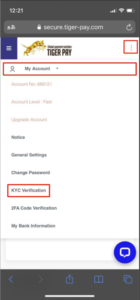
After logging in, click on the three dots on the upper right corner of the page then click on “My Account”.
Select “KYC Verification” then upload your proof of identity and proof of address.
For further assistance, you may also contact us via email (support@tiger-pay.com) or live chat.

